
to Sociology 201
Social Research Design
Online
 |
to Sociology 201 Social Research Design Online |
Welcome to an experiment in teaching and learning
social research design. From the instructor's point of view, this
type of course requires substantially more effort, especially the first
few times, but it allows us to do things that just can't be done
face-to-face in a classroom. On your side, the biggest advantage
is probably flexibility. You can take the course largely on
your own terms.
While there are homework assignments and exams that have firm
deadlines, you are on your own within those constraints.
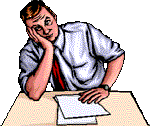
|
You'll see in the interactive syllabus that
I've laid out the course in week-long chunks, often with assignments
due within those periods. Be sure to work within those deadlines,
since you can lose homework points as well as falling behind generally
otherwise. |
 |
| Students who have taken this course online previously tell me that the amount of time required of students in about the same as in a conventional course. You will be doing different things, of course, but you should plan to devote about the same amount of time to this course as you do to conventional courses. | 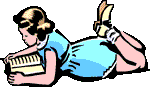 |
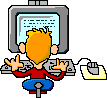 |
There are three ways by
which you can be in touch with me. The easiest method, perhaps,
is via email. My address is babbie@chapman.edu
. I check my email regularly, even when I'm out of town, so you
can expect a prompt reply from me. My
office telephone number is 714-997-6565, and my office address is
Roosevelt Hall 216. You are welcome to drop in at your
convenience though I may not be there or may be tied up, so setting up
an appointment is safest (via email or phone). |
I will send all my communications to your Chapman email address. If you prefer to use another email account (e.g., AOL, Hotmail), then you should have your Chapman email forwarded to your preferred address. You can arrange this easily. Go to the Chapman homepage, click 'Email' in the list of commands on the left side of the page, and then click 'Forward Your Email' near the bottom of the page. Follow the instructions to specify where you would like your email forwarded. It is important that you do this if you are not regularly checking your Chapman email address, since you will be responsible for any messages I send to your Chapman email address. If you know you want to have your email forwarded, click here to do it now. If you will be using your Chapman email address, of course, you don't need to do this.
For details about what will be expected of you in this course, return to the interactive syllabus (click the back arrow on your browser) and then click "Course Information."
Thanks for being in the course.